What Is The Best Software for Managing Your Law Firm and WHY?
Mar 01, 2021 9:00 AM ET
Legal Newswire POWERED BY LAW.COM
The list for tools and software for law firms runs a mile long.
It’s hard to understand what type of software you should choose and what will work the best for your practice area.
Fortunately for you, we’ve saved you the groundwork and asked 30 attorneys what type of law firm software they use to run their firm.
The answers might surprise you.
Best Law Firm Software for 2021
Afsana Chowdhury, Fairfax Divorce Lawyer
- LawPay — I cannot imagine running my practice without it. It makes processing payments such a breeze. It’s easy to create payment links and share them with clients or even add it to my website. If I need to send out a quick invoice, LawPay allows me to do that as well. I mostly accept payments online, so I love that LawPay offers an eCheck option so my clients can even pay using their bank accounts if they don’t want to pay with a card. The dashboard is great for a quick summary of how we’re doing for the month. The transactions tab allows me to filter transactions by date, account, name, and pretty much any search term I want. The LawPay monthly fee is also included with most law practice management software so there’s really no reason NOT to use it.
- CallRail — I wouldn’t say it’s essential for law practice but I learned how powerful it is for marketing. Anyone doing any paid marketing should have CallRail. I am still learning how to use it but even with my relatively little knowledge of the platform, I can tell I will definitely be keeping this thing and using it more. I think most would agree that it is the best tool available for tracking your marketing efforts. I also like that it automatically records calls for me so I can listen to them at a later time and provide feedback to my receptionists on how we can improve our phone answering.
- Google Workspace (formerly G-Suite) — I use G Suite for a lot of my daily tasks: email, calendar, document storage, file sharing, chat, etc. When someone new joins the team, it’s easy to create a new user and give them access to all of the G Suite tools my firm uses.
Judith Montgomery, Atlanta Immigration Attorney
- Clio Grow — Intake.
- MyCase — Case management.
- Egnyte — Managing shared files.
- Monday.com — Project management and workflow.
- CallRail — Track and manage leads.
Bobby Botnick, Cleveland Criminal Defense Attorney

RingCentral — Not only is it my VOIP solution for the office, but it has been instrumental in keeping my business running smoothly during the pandemic. We use it for more than just handling calls and text messages with clients. It can also easily send digital faxes from home and on the go.
PDF Expert by Readdle — A PDF viewer and editor that syncs between my iPhone, iPad, and Mac using iCloud. I find that it’s more powerful and capable in handling larger PDF files than Acrobat and Preview.
MyCase — A powerful tool for signing up clients remotely, quickly, and easily; it also contains powerful and customizable tools for collecting information from clients, editing documents and templates, and tracking case progress. The client portal makes it easy to share progress and documents with clients.
Robert Burgs, Plantation Divorce Lawyer
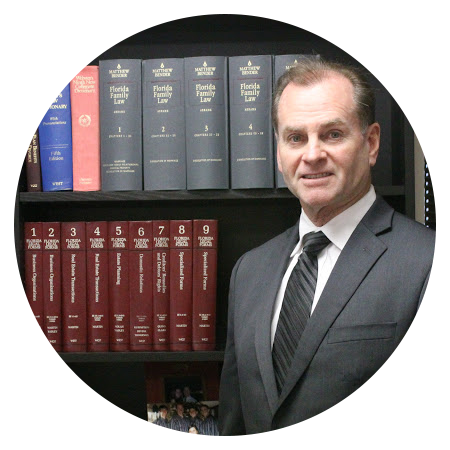
- CallRail — We use CallRail to see exactly where our leads are coming from.
- Zoom — Client consultations, meetings and court hearings.
- Timeslips — Time tracking software by Sage. We use it to manage payroll and time tracking against client work.
Matt Chaput, Denver DUI Lawyer
- PracticePanther — Used for case management.
- LawPay — Collecting payments from clients and simple billing.
- CallRail — Lead tracking for calls, texts and form submissions.
Brent Cueria, New Orleans Personal Injury Lawyer
- Vinesign to send contracts to new clients.
- Zipwhip helps us stay in touch with clients via text.
- Facebook Business Manager allows us to monitor all the Facebook Ads we are running.
Craig Drummond, Las Vegas Personal Injury Lawyer
- Filevine — We like Filevine’s case management software because we can tailor it to fit our firm’s exact needs.
- CallRail — Their dashboard makes it easy to track lead attribution from marketing campaigns, which gives us the insight we need to understand what marketing channel is performing best.
- LawPay — We use LawPay for client payments because their rates are great and it is easy to use.
Jason Neufeld, Florida Estate Planning Attorney
- Callrail — Being able to track how we get new clients is invaluable!
- Office 365 — I’ve used Windows forever. it’s intuitive, and we use it to share files and communicate with teammates easily.
- Lawmatics — Allows you to set up a great drip/nurture campaign for potential clients who find you online and get them to sign up for a consultation with no additional effort from you. Everyone needs some kind of automated drip campaign.
Zach Divelbiss, Phoenix Criminal Defense Attorney

- CallRail — We use it to track marketing and understand how Google Ads is performing.
- Trello — This is a great tool for project management. We use this primarily for internal projects that are unrelated to case management.
- Slack — Internal firm communication and lead alerts.
Brian Holm, San Diego Personal Injury Lawyer
- Slack — We use Slack in fact intensive business litigation cases where the clients are heavily involved. Among other things, it allows me to easily exchange and discuss documents with its Dropbox integration and creates a record of my conversations with my clients that I can access later if necessary.
- Clio — Clio makes invoicing quite easy. There is not much more to say than that.
- Dropbox — Dropbox makes file accessibility easy from anywhere. It is also integrated into several other pieces of software that I use, such as Slack.
Tony Garguile, Tacoma Traffic Ticket Lawyer
- GoHighLevel — We use GoHighLevel for our firm intake and CRM. While it was never designed specifically for law firms, we have found that its flexibility gives us a greater ability to customize our workflow than most other traditional practice management software.
- Loom — Like many, COVID helped me realize the possibilities of remote work and running a virtual office. With that, I brought on my first virtual legal assistant. My office is located in Tacoma, WA, and my primary legal assistant is located in Atlanta, Georgia. Training her created some challenges. Loom is a video messaging tool that allows you to record your camera, microphone, and desktop all at once. Once you have recorded the video, you can instantly share the recording with someone. With loom, I created and shared videos that my legal assistant could then watch and learn how to do a particular task. I created many videos that walked her through step by step on how to use our CRM or Case Management System. As something new came up, I created a new video and shared it right away with her. The best part about it is that these videos are saved in the cloud, and I am slowly but surely building out a library of my office’s standard operating procedures for a given task.
- Zapier — If you are technology savvy, Zapier is nothing new, but I was late to the party. It has been an absolute life saver! Zapier connects the different software systems you use and allows them to communicate with each other. Zapier allows you to automate the mundane task. For example, I despise double data entry! Before I found Zapier, we would put a potential client’s information into our CRM, and when they decided to hire, we would need to take their data and input it into our Case Management System. It was a redundant process and periodically caused a human error when we manually transferred the information. Now it is all done automatically through a ZAP. It is a huge time saver, and I have barely begun to scratch the surface!
Liz Gayle, California Lemon Law Attorney
- Clio — I use Clio Manage for case management because of the ease in creating custom fields which is extremely necessary for my area of practice and the availability of all data concerning a case in one place for use by me and my team.
- CallRail — We use CallRail to track lead attribution from marketing campaigns. I like CallRail because it puts everything in one place for tracking my web leads and allows me to easily create reports with different parameters based on my needs at the moment.
- Quickbooks Online — I use Quickbooks online for managing all of my firm’s finances. I find it easy to use as does my bookkeeper and it allows her to easily create all of the financial reports that I need on a monthly basis.
Angela Giampolo, LGBT Lawyer & Estate Planning Attorney
- Lackner — There is nothing like Lackner for probate/estate administration lawyers lucky enough to have it available in their state. It is the equivalent of having a paralegal and for a fraction of the cost. It literally runs my probate practice for me.
- Dubsado — This tool is the new law firm management software for modern/savvy lawyers. It wasn’t built out for lawyers but by adapting away the archaic and old ways of doing things, Dubsado is becoming very popular amongst lawyers and the clients rave about it’s efficiency and ease of use.
- Turboscan — This is an app that absolutely SAVED me during the pandemic! It’s a free app with an inexpensive upgrade to the pro that allowed me to scan multiple page documents by using my camera while I was quarantined in another state without a scanner and unable to get to my massive Ricoh copier at the office. I still use it now that things have calmed down because it’s so convenient to have my iPhone camera be my scanner for 1-3 page docs.
- Slack — I used Slack to communicate with staff and the cohort of interns, as well as for everyone to communicate with everyone else, in a much more streamlined way when the pandemic hit. It drastically reduced the amount of unnecessary emails in my inbox concerning scheduling, To Do’s etc.
- Demio — This tool allows me to convert my in-person estate planning workshops to virtual overnight. I didn’t miss a beat during COVID and if anything, my reach is exponentialized.
- Zoom — Enough said!
Jonathan Howell, Los Angeles Personal Injury Lawyer
- Slack — Easy interoffice communication in one place, saved and searchable, is more helpful than having things spread out over text messages and email.
- Quickbooks Online — It is online, accessible anywhere and makes managing finances and balancing the books easier.
- Google Workspace (formerly G-Suite) — Straightforward office suite with email and storage which makes it easy to add users and share files.
Injury Advisor, Phoenix Personal Injury Lawyer
- CallRail — We use CallRail to track every aspect of our marketing so we understand the effectiveness of our campaigns. This tool helps us make data-driven decisions when it comes to our marketing dollars.
- Monday.com — Monday is a project management software that is extremely customizable and allows both our legal, support and marketing staff to use the same software to manage their day to day tasks. Having our entire firm (intake, case management, marketing, development, SEO, etc) managed from one piece of software really allows everyone to get the best use of the tools we use and connect data and information in ways that gives everyone the data they need, right when they need it.
- Slack — Inbox zero is always our goal and moving conversations out of the inbox and into a tool that allows for faster communication decreases the time we spend searching and responding to emails.
J. Ryan Brown, Atlanta Criminal Defense Attorney
- ZipWhip — This allows our clients to text in quick questions and any member of the team can respond in no time. Clients expect to be able to text these days.
- Slack — Email is too much of a time suck for work these days. It is not a practical solution for communication within the office. This quick and easy fix lets us chat conversationally amongst ourselves.
- Clio Grow — For lead management, we use Clio Grow. Getting a drip campaign out of text messages, emails, and phone calls helps convert at a higher rate.
Tycha Kimbrough, Austin DWI Lawyer
- MyCase — Our case management system for client communication, calendaring, tasks, invoicing, time tracking, and internal chat.
- Office 365 — Email, document and spreadsheet creation and Microsoft Teams.
- DropBox — Easy document storage and management.
Heather Ford, New Orleans Traffic Lawyer
- Pipedrive — A great tool because I’m able to use it as an all-in-one system for leads and as a CRM. The different pipelines allow me to see very easily in real time what’s the status of leads and cases.
- Zapier — We use this to connect different tools together really seamlessly. The benefit of Zapier is it eliminates double-entry of data and other repetitive things by automating mundane tasks.
- Justcall — This is the main tool within my phone system. It allows two-way communication by text message with clients. It also records calls and text messages to clients files. I use a lot of text messages in my practice so it’s nice to have all data associated with a client file.
Price McNamara, ERISA Attorney
- Filevine — Filevine is a case management software that has been a game changer for us. We are now paperless, and it makes it easy to share information and communications inside the office and with clients. Documents are easy to reference and store. You can text and email directly from a client’s file and collect E-signatures through their stand-alone Vinesign tool which integrates with Filevine.
Filevine offers automatic deadline generation, automatic reports, and real-time communication between team members. It’s completely customizable to your workflow but does take some work to tweak the software exactly how you want it. Learning how to use the new software was worth the effort because we have never been so organized and efficient!
- Lead Docket — Lead Docket is an intake software for law firms and the one we use in our own office. Lead Docket helps us track our lead sources, increase conversions through automatic follow-up communications, and analyze outcomes to improve marketing efforts. We have improved our inbound and outbound referral process through the software’s referral management system and are able to communicate key lead details to our referral partners. Lead Docket has proven to us that an easy and effective intake system is a crucial part of office management.
- Slack — Slack is a cloud-based communication software that can be accessed from virtually any device and platform. This keeps our staff connected whether we are working remotely or in-office. Communicating through the channels we create allows us to collaborate securely on projects and locate information quickly. We are continuously finding new ways to incorporate this software into our office as we streamline daily tasks and customize our workspaces.
Jamiel J. Peterson, Kansas City Personal Injury Lawyer
- Filevine — Filevine is a case management system that is user friendly and easily customizable. Created with the PI firm in mind, it has several features to help you keep medical records, providers and settlement calculations in order. Additionally, with the customizable interface, it has been helpful in my immigration practice and criminal defense practice. Filevine has a healthy instructional library and robust training sessions — new staff members are able to get up to speed on the user friendly interface in minutes. I highly recommend it for any looking for a comprehensive but easy to navigate interface.
- Docketwise — For my immigration practice, Docketwise has made it super simple. The platform allows us to send clients questionnaires that are simple to answer and, in return, the software takes the client’s answers and fills in the appropriate immigration forms. This platform has saved me so many hours and enabled our office to have a profitable immigration practice.
- Microsoft Office 365 — This is an all in one with cloud storage that allows you to easily share, restrict and modify folders. We are also able to integrate some of our other platforms with Office through Zapier to automatically create client folders. This system has come in handy now that many people are working remotely. Our remote workers are able to easily access the necessary folder and files to complete tasks.
William A. Markham, San Diego Antitrust Lawyer
- Westlaw Next — It is the most important tool in our shed. We use Westlaw Next for legal research. You can use it to instantly verify whether a case, statute, regulation, or administrative decision is still good law. It saves time by having the most important information available immediately.
- MyCase — Easy winner for the best practice-management software.
- Slack — Best software for interoffice communications.
- Zoom — Best software for video-conferences.
Louis Grande, Providence Personal Injury Lawyer
- CallRail — We use CallRail to track where are calls, texts and form submissions are coming from. What this helps us do is understand which of our marketing channels are performing the best and prioritize efforts around those channels.
- Smith.ai — We use Smith.ai for phone answering and intake. Their chat widget helps people get in touch with us easily any time of the day and their system updates leads into our CRM.
- Grasshopper — We use Grasshopper for our VOIP system, which allows us to easily have a directory and route calls from the office to anyone’s mobile phone easily. We can also call from our mobile phone and display the office number, so no matter where we call from, clients always see our main office number.
Anna-Marie Musson, Toronto Divorce Lawyer

- Cosmolex — It is cloud based and user friendly for tracking dockets, revenue and expenses
- Trainual — It is where we house all our processes, systems and procedures in an easy to find space and it is easy to update.
- Slack — It is how the team communicates and connects with each other.
Alan Neufeld, Miami Personal Injury Lawyer
- Docusign — DocuSign helps us collect electronic signatures and manage digital transactions. With DocuSign, you can send online documents to people who need to sign them, and then collect and manage those signatures.
- Zipwhip — This tool enables us to text from our office phone system, which helps us connect with clients easily and get them the updates they need or send reminders about their case.
- Gusto — This software simplifies our payroll and automates some IRS reporting, which saves us time to focus on our cases.
Damon Pendleton, Richmond Personal Injury Lawyer
- SmartAdvocate — This is our practice management software and we use it for its dashboards, task management features, reporting, simple CRM, med recs tracking, and more.
- Quickbooks Online — Bookkeeping, accounting, financial reporting.
- Google Workspace (formerly G-Suite) — I prefer the UI of Google versus Office 365. We use this tool for emails and documents.
Christopher Nicolaysen, Colorado Springs Personal Injury Lawyer
- Slack — Slack is an amazing interoffice communication tool where you can set up separate channels with different topics to keep communications organized. Additionally, we have channels set up that notify us when a case has been settled and a new client has been signed up. The ease of use is another thing that I like about Slack. Communication for the team should flow easily and Slack helps us do that.
- Zapier — Zapier has h
elped us automate tasks by connecting multiple apps together. We use Zapier to connect apps such as Google Drive, Slack, Filveine, Pipedrive, and JotForm. The time that Zapier saves us is such a valuable asset. - Filevine — Filevine is the CRM that we use. We are an injury law firm and truly find Filevine to be the right fit for us. Additionally, I truly love how Filevine is adaptable and not static. Plus, the company is always coming up with new upgrades from listening to their users.
Will Stafford, Houston Estate Planning Attorney

- ActiveCampaign — Nothing is more important to a growing law firm than making sure potential clients are engaged and properly supported. ActiveCampaign is an incredibly powerful, automated customer relationship management platform, and is key to our firm’s business.
- HelloSign — In our modern world, almost nothing requires an ink signature anymore. HelloSign is a robust, user-friendly electronic signature solution, and allows us to run an almost entirely paperless law practice.
- GoToConnect/GoToMeeting — The GoTo suite of communications products allow us to seamlessly transfer phone calls and video conferences from office to home, and from desk phone to cell phone. A complete VOIP and video conferencing solution is an absolute must have for the modern law firm.
Alexis Austin, Colorado Springs DUI Lawyer
- Automatic Firm — This is our internally developed custom CRM and lead management program that works on autopilot as much as it can. The program does not allow for deviation in pricing for initial consultation quotes or payment plans. It also automatically updates clients about case progress, sends mostly automated emails out regarding case specific issues to both the clients and the DAs in our cases (we practice criminal law), and I have built it to basically run a case on autopilot so the only thing my staff has to do is the actual legal work.
- Slack — I use Slack to keep in constant communication with my staff who works virtually or in the office (depending on their location). Slack also gives us updates on what we want to know about cases progress in the AF practice management system without us having to go into the practice management software unless necessary.
- Zapier — Used to connect everything I use, both law firm specific and standard products (like Gmail, One Drive, Google Drive, etc).
W. Scott Rose, St. Louis DWI Lawyer
- LeadDocket — Lead management and client intake.
- Microsoft Teams — Inter-office communication and the one tool that allows our firm to easily operate remotely.
- CallRail — Instrumental in understanding how our marketing is performing, which allows us to prioritize resources towards the best performing channels.
Brendan Garcia, VA Lawyer
- Filevine — Used for case management because the ability to create custom workflow templates allowed us to mold the software to meet our needs, rather than having to alter our internal procedures to match the limitations typically present in case management software. Filevine’s document generation capabilities — which automatically generates documents using client data — has also saved us countless hours.
- Amazon WorkSpaces — Allows employees to work remotely while ensuring my law firm is able to maintain full control over security. With Amazon WorkSpaces, employees are able to use their own devices without storing any files, minimizing the risk of data theft and other issues associated with company-provided hardware.
- CallRail — Used to track incoming phone calls and form submissions so that I can better understand where potential clients find my law firm. CallRail makes it easy to review historical data so that I can see how the source of leads changes over time.
Marcus Viles, Fort Myers Personal Injury Lawyer
- Filevine — We use Filevine for Case Management because it is fully customizable to any practice and constantly doing updates to stay at the forefront of the legal technology world. We transitioned to Filevine almost 2 years ago and it was the best decision we could have made. It helped make our Covid-19 work from home transition seamless, and helps us stay on top of our files continuously. Between the automation features, texting capabilities, and reporting features it is now the most important technology feature in our office.
- Slack — This tool is used for inter-office messaging and project planning because it is fun, and a great way to stay organized. It has really helped increase our comradery throughout the firm, especially with everyone working from home now. We are able to celebrate achievements, put out important messages and real time and stay connected hundreds of miles away!
- LeadDocket — We use LeadDocket to track conversions from leads to clients and it has more than doubled our intake. It allows us to easily track each lead coming in from the several different sources, immediately call, text and email the potential client, and track it all the way to conversion. It’s integration with Docusign has helped take our Intake Department and conversion rates to a whole other level!
Conclusion
The best law firm software for your practice is what will allow you to work the most efficiently for your clients and capture data that allows you to make good financial decisions for your firm.
Based on the answers, the (5) most critical software solutions you’ll need for your law firm are the following:
- Analytics and Call Tracking
- Intake Software
- Case Management
- Team Communication
- Document management
URL :
http://zillametrics.io
Contact Information:
Tags: ICN Internal Distribution, Extended Distribution, Legal Newswire, English, law firm software, law firm automation, law firm marketing, lawyer marketing, law firm management, law firm management software






























